Join the Council
The council is an elected body of on-chain accounts that are intended to represent the passive stakeholders of Polkadot and/or Kusama. The council has two major tasks in governance: proposing referenda and vetoing dangerous or malicious referenda. For more information on the council, see the governance page. This guide will walk you through entering your candidacy to the council.
Submit Candidacy
Submitting your candidacy for the council requires a small bond of DOT / KSM. Unless your candidacy wins, the bond will be forfeited. You can receive your bond back if you manually renounce your candidacy before losing. Runners-up are selected after every round and are reserved members in case one of the winners gets forcefully removed.
Currently the bond for submitting a council candidacy on Polkadot is 100 DOT, and 0.0033 KSM on Kusama.
It is a good idea to announce your council intention before submitting your candidacy so that your supporters will know when they can start to vote for you. You can also vote for yourself in case no one else does.
Go to Polkadot Apps Dashboard and navigate to the "Council" tab. Click the button on the right that says "Submit Candidacy."
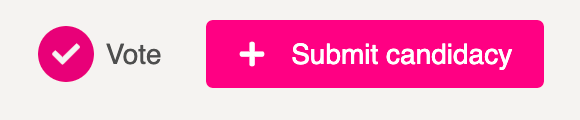
After making the transaction, you will see your account appear underneath the row "Candidates."
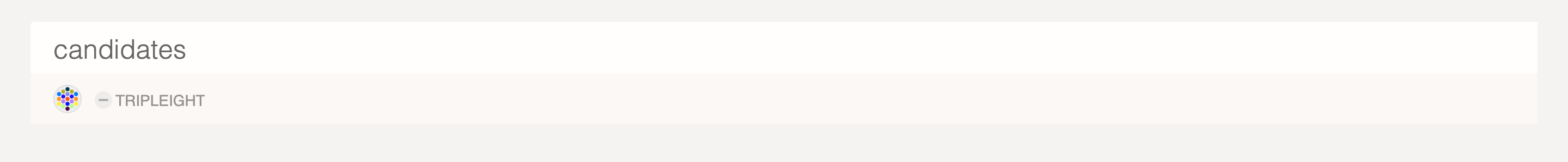
It is a good idea now to lead by example and give yourself a vote.
Voting on Candidates
Next to the button to submit candidacy is another button titled "Vote." You will click this button to make a vote for yourself (optional).
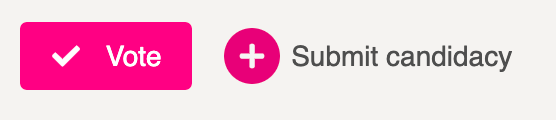
The council uses Phragmén approval voting, which is also used in the validator elections. This means that you can choose up to 16 distinct candidates to vote for and your stake will equalize between them. For this guide, choose to approve your own candidacy by clicking on the switch next to your account and changing it to say "Aye."
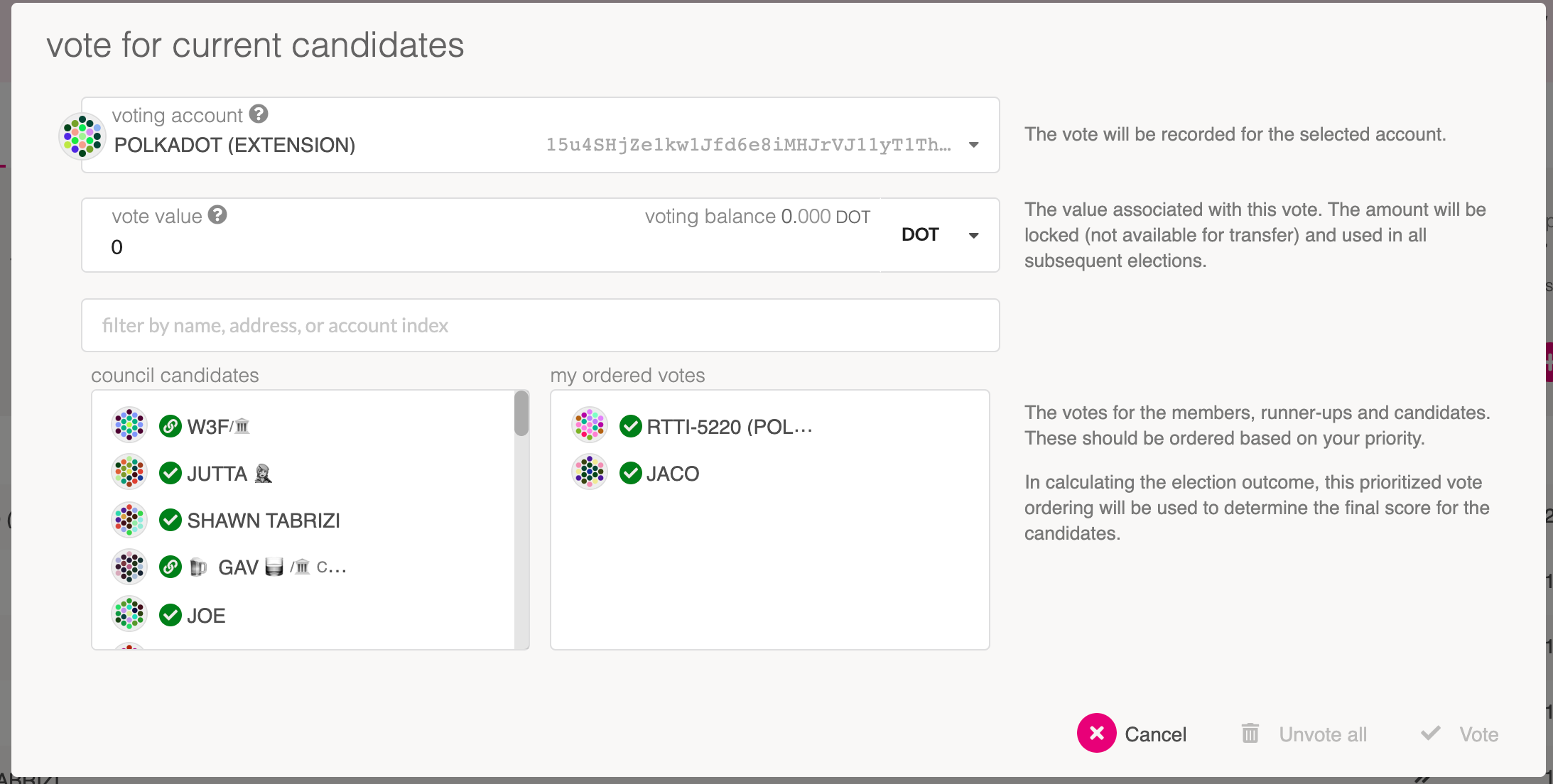
Winning
If you are one of the lucky ones to win a council election you will see your account move underneath the row "Members".
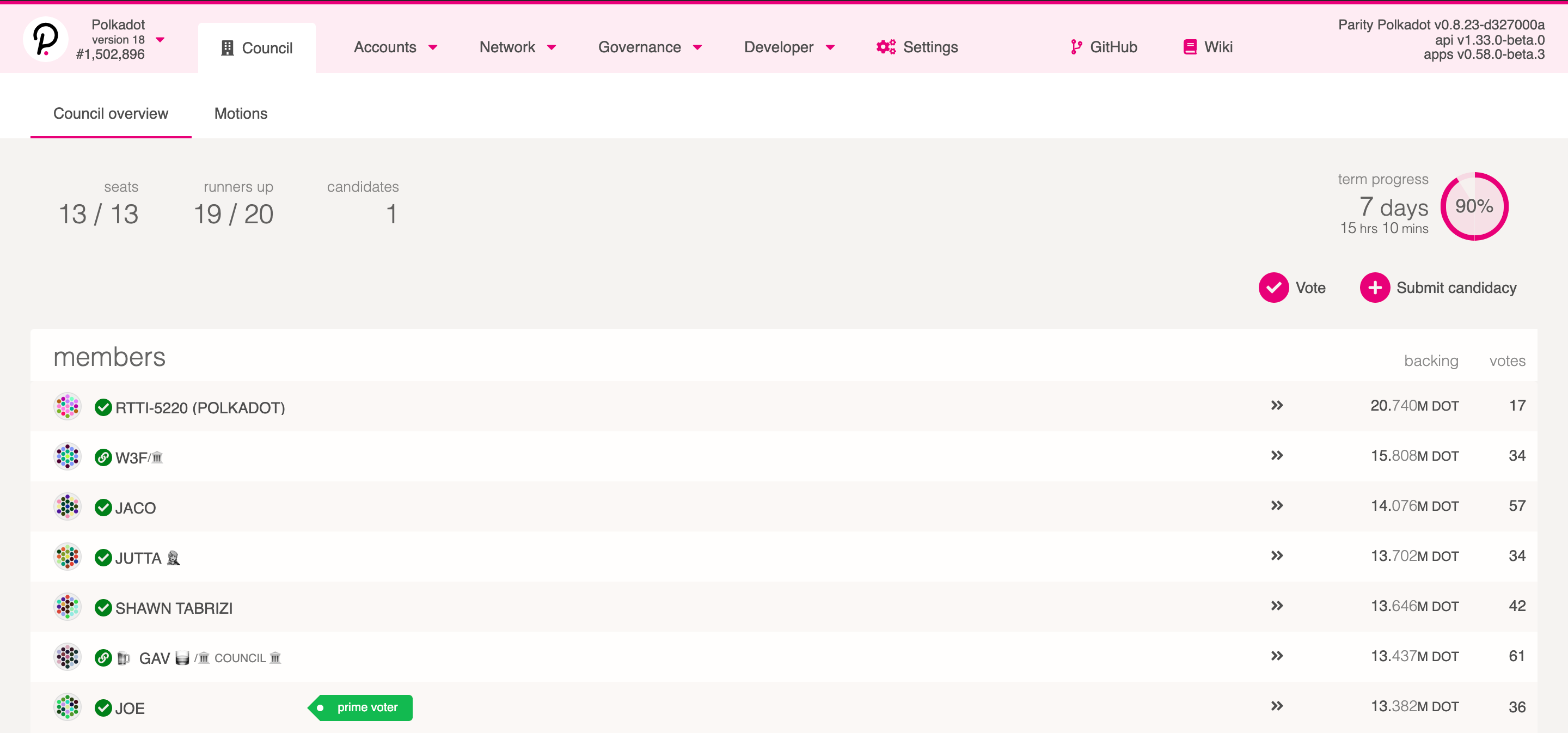
Now you are able to participate on the council by making motions or voting proposals. To join in on the active discussions, join the Polkadot Direction channel.