Polkadot-JS Guides about Transfers
Metadata Updates with the Polkadot-JS Browser Extension
Before signing extrinsics with the Polkadot-JS Browser Extension, always check for metadata updates. This video tutorial will explain how to do it.
The Polkadot Vault app updates the full metadata through the QR fountain while the extension updates the metadata index (the metadata is not loaded into it). As a consequence the process of updating metadata is different in this two cases (you will notice that on the Vault app the update takes longer for example). Having outdated metadata on the Vault app will prevent you from signing, while on the extension you will be able to click the sign button but the extrinsic will likely fail (similarly of having an outdated Ledger app). In general, failing to update metadata will most likely result in you not being able to sign extrinsics.
Transfers using the Polkadot-JS UI and Browser Extension
See this video tutorial to learn how to send funds using the Polkadot-JS UI and Browser Extension. See also the Polkadot Support pages for detailed information about signing transactions using the Polkadot-JS UI and the Polkadot-JS browser extension.
Verify Extrinsics with the Polkadot-JS Browser Extension
Visit the dedicated support page and see this video tutorial tutorial to learn about how to verify extrinsics before signing them. The video will also mention potential attacks that can happen to you while signing for transactions.
Verify Extrinsics with the Polkadot-JS UI
Visit the dedicated support page and see this video tutorial tutorial to learn about how to verify extrinsics before signing them. The video will also mention potential attacks that can happen to you while signing for transactions.
Keep-Alive Checks with the Polkadot-JS UI
See this video tutorial and this support page to learn about keep-alive checks and existential deposit.
In Polkadot there are two main ways to transfer funds from one account to another:
transfer keep-alive(default option) will not allow you to send an amount that would allow the sending account to be removed due to it going below the existential deposit.transfer allow-deathwill allow you to send tokens regardless of the consequence. If the balance drops below the existential deposit your account will be reaped. It may be that you do not want to keep the account alive (for example, because you are moving all of your funds to a different address). To switch the keep-alive check off visit this support article.
Attempting to send less than the existential deposit to an account with zero balance will always fail, no matter if the keep-alive check is on or not.
Even if the transfer fails due to a keep-alive check, the transaction fee will be deducted from the sending account if you attempt to transfer.
Vested Transfers with the Polkadot-JS UI
You can watch this video tutorial to understand how to do vested transfers using the Polkadot-JS UI, including linear and cliff vesting. Note the tutorial uses the Westend Testnet, but the same applies to Polkadot and Kusama.
There are two ways that vesting schedules can be created.
- One way is through an extrinsic type available in the Vesting pallet,
vested_transfer. The vested transfer function allows anyone to create a vesting schedule with a transfer of funds, as long as the account for which the vesting schedule will be created does not already have one and the transfer moves at leastMinVestedTransferfunds, which is specified as a chain constant. - A second way is as part of the genesis configuration of the chain. In the case of Polkadot, the chain specification genesis script reads the state of the Claims contract that exists on the Ethereum blockchain and creates vesting schedules in genesis for all the allocations registered as being vested.
Vesting schedules have three parameters:
- locked, the amount of tokens to be transferred in Planck units)
- per block, the number of tokens that are released per block
- starting block, the block number after which the vesting schedule starts
The configuration of these three fields dictates the amount of funds that are originally locked, the slope of the unlock line and the block number for when the unlocking begins.
Lazy Vesting
Like simple payouts, vesting is lazy, which means that someone must explicitly call an extrinsic to update the lock that is placed on an account.
- The
vestextrinsic will update the lock that is placed on the caller. - The
vest_otherwill update the lock that is placed on another "target" account's funds.
These extrinsics are exposed from the Vesting pallet.
If you are using the Polkadot-JS UI, when there are tokens available to vest for an account, you can unlock tokens that have already been vested from the Accounts page.
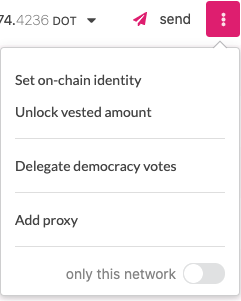
Calculating When Vesting DOT Will Be Available
Generally, you should be able to see from the Accounts by looking at your accounts and seeing when the vesting will finish. However, some DOT vest with "cliffs" - a single block where all the DOT are released, instead of vesting over time. In this case, you will have to query the chain state directly to see when they will be available (since technically, the vesting has not yet started - all of the vesting will occur in a single block in the future).
- Navigate to the Chain State page on Polkadot-JS.
- Query chain state for
vesting.vesting(ACCOUNT_ID) - Note the
startingBlockwhere the unlock starts, and how much DOT is unlocked per block (perBlock). - You will have to calculate the result into “human time". To do this, remember that there are approximately 14’400 blocks per day, and you can see what the latest block is shown on the Explorer page.
Batch Transfers with the Polkadot-JS UI
Batch transfers are balances transfers to multiple accounts executed by one account. In order to construct a batch transfer you need to:
- Create a
utility.batch(calls)extrinsic using the utility pallet, and - Within the batch call you can create multiple
balances.transferKeepAliveextrinsics using the balances pallet. You can specify as many receivers as you desire.
You can watch this video tutorial to learn how to do batch transfers. Note the tutorial uses the Westend Testnet, but the same applies to both Polkadot and Kusama.
Teleporting Tokens using the Polkadot-JS UI
See this video tutorial and this additional support article to learn more about how to teleport tokens.
If you do not see "Accounts > Teleport" in the Polkadot-JS UI, the source chain that you have selected does not support teleportation yet.
Calculating Fees with Polkadot-JS
To calculate fees you can go to Developer > Runtime Calls and select the following extrinsics:
transactionPaymentApi.queryInfotransactionPaymentApi.queryFeeDetails
and specify the 0x prefixed hex call data and its length.
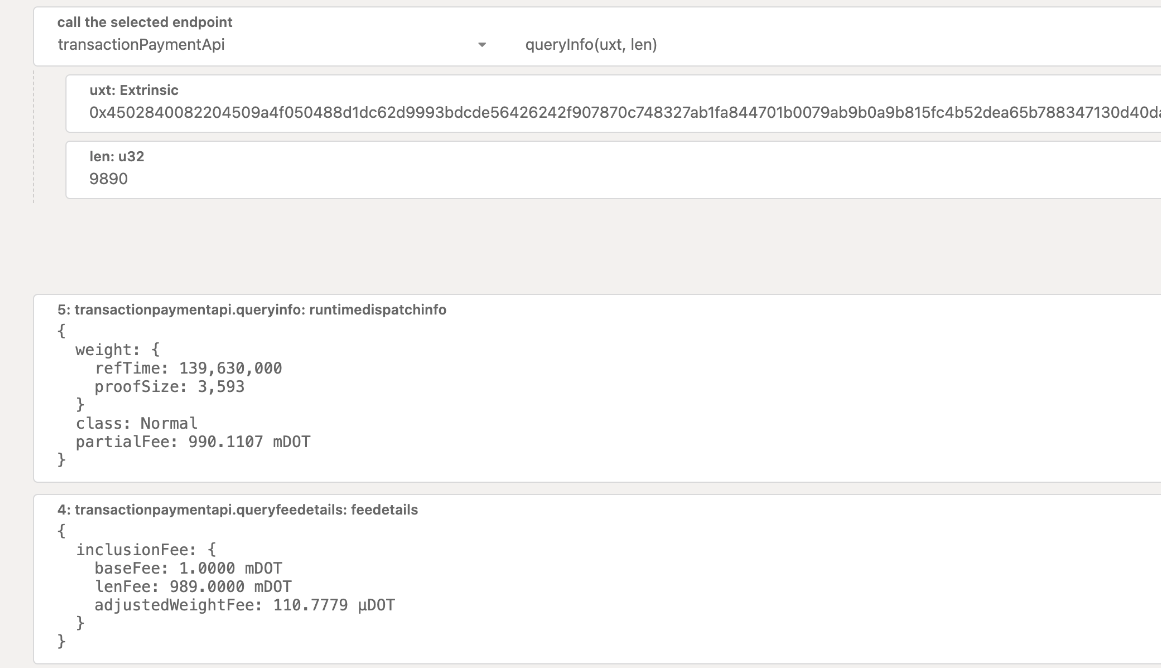
The sum of baseFee, lenFee and adjustedWeightFee will yield the partialFee.
One useful utility for estimating transaction fees programmatically is the via the @polkadot/api. Check out the following script that logs some relevant fee information:
// Estimate the fees as RuntimeDispatchInfo using the signer
const info = await api.tx.balances.transfer(recipient, 123).paymentInfo(sender);
// Log relevant info, partialFee is Balance, estimated for current
console.log(`
class=${info.class.toString()},
weight=${info.weight.toString()},
partialFee=${info.partialFee.toHuman()}
`);
For additional information on interacting with the API, checkout Polkadot-JS.
Existing Reference Error
If you are trying to reap an account and you receive an error similar to
"There is an existing reference count on the sender account. As such the account cannot be reaped from the state",
then you have existing references to this account that must be first removed before it can be
reaped. References may still exist from:
- Bonded tokens (most likely)
- Unpurged session keys (if you were previously a validator)
- Token locks
- Existing recovery info
- Existing assets
Bonded Tokens
If you have tokens that are bonded, you will need to unbond them before you can reap your account. Follow the instructions at Unbonding and Rebonding to check if you have bonded tokens, stop nominating (if necessary) and unbond your tokens.
Checking for Locks
See this video tutorial and this support page to learn how to check for locks and remove them.
You can also check for locks by querying system.account(AccountId) in
Chain state tab under the Developer drop-down menu in the Polkadot-JS UI.
Select your account, then click the "+" button next to the dropdowns, and check the relative data
JSON object. If you see a non-zero value for anything other than free, you have locks on your
account that need to get resolved.
Purging Session Keys
If you used this account to set up a validator and you did not purge your keys before unbonding your
tokens, you need to purge your keys. You can do this by seeing the
How to Stop Validating page. This can also
be checked by checking session.nextKeys in the chain state for an existing key.
Existing Recovery Info
Currently, Polkadot does not use the Recovery Pallet, so this is probably not the reason for your tokens having existing references.
On Kusama, you can check if recovery has been set up by checking the
recovery.recoverable(AccountId) chain state. This can be found under Developer > Chain state in
PolkadotJS Apps.
Existing Non-Native Assets
Currently, Polkadot does not use the Assets Pallet, so this is probably not the reason for your tokens having existing references.